inherently, we sets iPhone ring volume with Vibration. By it, we can get extra physical feeling for example, while iPhone in your pent pocket and you are passing in the traffic or noisy area at that time sometime you may not hearing incoming call volume. That time, Vibration with Volume will alert you. And, you able to take a call before it happened a missed call. Most useful for aged peoples who living with hearing problem. I hope, your iPhone would be enabled Ring Sound with Vibration. Even though, maybe your iPhone doesn’t Vibrate on incoming call or you get a call or When it’s Ring.
Here’s fixes to resolve Vibrate issue on Apple iOS devices like iPhone 7, iPad Cellular model. Follow step wise and get enjoy.
Troubleshooting to Fix iPhone doesn’t Vibrate on Incoming Call â€" When it’s Ring
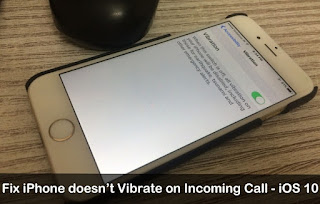
iPhone doesn’t Vibrate on Incoming Call
Clue 1 â€" Verify iPhone Ringtone Vibration Settings
Step 1. Go to Settings app on your iPhone home screen.
Step 2. Scroll down the screen to hit on Sounds.
Step 3. Make Sure Vibrate on Ring is enabled, if it’s disabled then please turn ON it. And go fo r Ringtone to reach at just scroll down the Sound Screen.
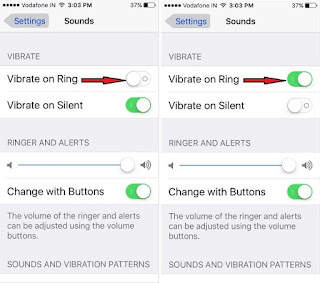
Enable Vibrate on Ring on iPhone 6S , iPhone 7, iPhone 7 Plus
Step 4. Tap on Ringtone. Now make confirm that the Vibration isn’t None.
You can Create Custom vibration or Select default Vibrate style mode apart from None. Because None option is way to turn off Vibration without disable Vibrate on Ring.
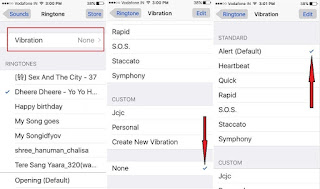
way to iPhone doesn’t Vibrate on Incoming Call iOS 10
You seems above all ways are perfect in your case, however, your iPhone Vibration doesn’t working when you get a call then keep continuous for final answers.
Clue 2 â€" Check out Vibration is ON for a full iPhone
Go Settings â€" General â€" Accessibility â€" Scroll down the Screen and Tap on Vibration it appea rs between Shake to Undo and Call Audio Routing.
Switch Vibration ON.
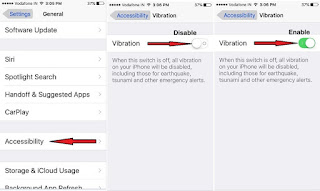
Verify Vibration is ON for a full iPhone ios 10
Note â€" when this Vibration is switch off, all vibration on your iPhone will be disabled, including those for earthquake, tsunami and other emergency alerts.
That’s it.
Hope, this would be resolved your issue. After tried above all fixes, even though, iPhone doesn’t Vibrate on Incoming Call problem persist. Restart iPhone and try again.
No comments:
Post a Comment