Apple iOS developers are build-up every App icon along with memorable and beautiful design. Therefore, iPhone retina display is looking more attractive with some Apps on the home screen. These apps icons, graphics, and text can larger quickly on iOS 11 later running 4.7’’ to up iPhone models. By the way, for those guys, who have eye trouble to view, then this post on make icons bigger on iPhone 7 Plus would be helpful.
This Display Zoom feature post also dedicated for iPhone 6S, iPhone 6S Plus and Apple’s first phablet iPhone 6 Plus and iPhone 6.
Make icons bigger on iPhone 7 Plus, iPhone 7, iPhone 6S/ Plus: increase text Size

small or enlarge apps icon on your iPhone
Step 1. Open up Settings App (look like a Gear icon) on your iPhone Home screen.
Step 2. Select Display & brightness, you can see between General and Wallpaper settings.
Step 3. Now scroll down the screen and tap on View under the Display Zoom label.

Tap on view and tap on zoomed on iPhone 7 Plus settings app iOS 10 Make icons bigger on iPhone 7 Plus
Now, you want to enlarge App icons on iPhone 7 â€" iPhone 7 Plus, right? But here, by default, Standard will be selected. To check out preview, swipe screen back and forward to see the variance between both, then tap on Zoomed tab and go with a Set button to save.
So you’ll get an action sheet ask you, ‘’changing Display Zoom will restart iPhone.’’
So tap on Use Zoomed. Wait for few seconds until you get to wake up iPhone automatically. Now click on Home button to view Apps icons bigger on iPhone 7 Plus and iPhone 7.
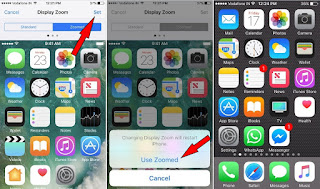
tap on Zoomed tab and go with Set button to save
Finally, enjoy Zoom images on the big size retina display of iPhone. Now you might be feeling easy to navigate app and quite handy to touch and open an app. also, you get large size text in all apps, for instance, a big font in iMessage, Mail, Whatsapp, FB messenger and remain apps.
Turn off Display zoom / Unzoom Apps icon in iOS 10
Follow-up same steps given above and then tap on Standard.
Now select on Set, right-top side.
That’s it.
In the end, you will get factory default Apps icon, text size and visual graphics on your Apple iPhone.
No comments:
Post a Comment