Several users reported that Yalu was throwing a weird “failed, retry†error each time they tried to jailbreak. Here’s a quick fix for this error.
This error usually occurs when you try to re-jailbreak your iPhone, iPad or iPod. In some cases, the iOS device even rebooted after pressing the go button.
Here’s what the “failed, retry†error looks like.

Solution 1
Step 1 Close all open applications.
Step 2 Launch yalu102 application.
Step 3 Wait for 10 seconds and tap “goâ€.
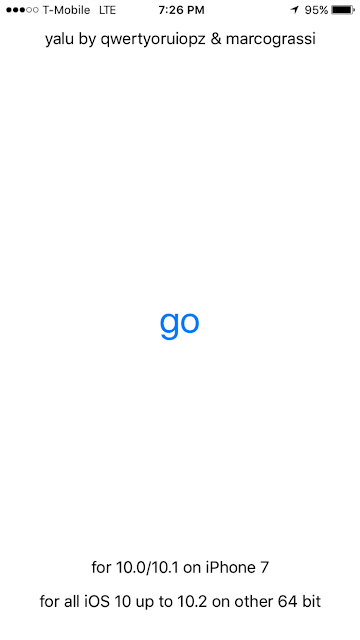
Step 4 If you get the “failed, retry†error, restart your device.
Step 5 Again launch yalu102 application, wait for a minute and close it.
Step 6 Start Yalu application and tap go.
Solution 2
Step 1 Enable airplane mode.
Step 2 Disable low power mode.
Step 3 Close all applications from App Switcher.
Step 4 Open Yalu and tap “goâ€.
Solution 3
Step 1 Close all open applications.
Step 2 Delete yalu102 application and restart your iPhone, iPad or iPod and .
No comments:
Post a Comment