Setup Family Sharing in iOS and MacOS X, and get started to share your purchased music, TV programs, books, films and purchased apps. Also, you can do share family membership Apple Music, photos and videos in a family photos stream, schedule events on the family sharing, track missing device and more. But this to getting all things under a roof you’ve to need setup family sharing on your iPhone, iPad, and Mac first.
Albeit, everything about to set up family sharing in iOS and OS X you can get at below. A to Z procedure of setup is same as we are done in iOS. But hope this tip will become more useful for iOS beginners and new iPhone owners.

How to Setup family Sharing in iOS 9
Steps on how to set up family Sharing in iOS 11/10/9: iPhone 7/7 Plus, iPhone 6/6 Plus, iPhone 8/8 Plus
For iOS 11 or new: Go to the Settings app on iPhone > Tap on Profile name.
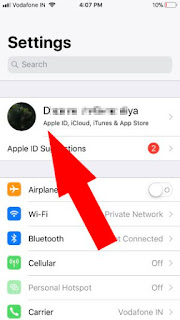
1 P rofile under setting on iPhone
See option for “Set up Family Sharing…â€.

2 Setup Family Sharing on iPhone
For iOS 10, iOS 9 or Earlier…
Step 1. Go to Settings app
Step 2. Scroll down the Screen Tap on iCloud then
Step 3. Tap on Set up Family sharing…
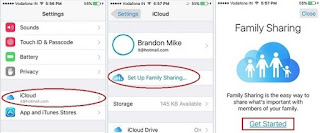
how to setup family sharing on iphoen 6S, iphone 6S Plus
Step 4. Now hit Get Started then tap on continue
Step 5. Tap on Continue on Share Purchases screen
Step 6. Hit continue on Payment method Screen
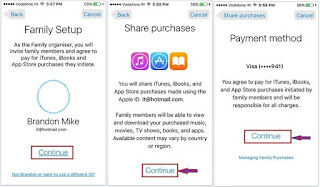
how to do setup of family sharing in iOS 9
Step 7. Now choose an option out of tow 1. Share your location or 2. Not now
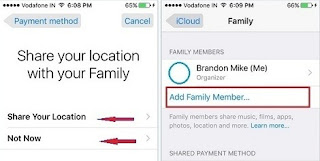
setup of family sharing on iPad and iPod Touch 5th and 6th generaion
You’re done.
Please Note: Family sharing feature makes it easy for up to six people in your life.
Now as a family sharing organizer you can add a family member. You can be add member either enter a family member’s name or email address. Moreover, If you want to add a child as a member but who doesn’t have an account? Then read this Post.
How to setup family sharing on Mac
Click on Apple logo > System preferences… > Click on iCloud (first sign-in if you’re al ready then ignored) > Now Set up Family…

How to setup family sharing on Mac OS EI Capitan
Click on details button to get knowledge > then click on continue
It’ll ask you; do you want to be the organizer for this Family? If yeas then click on Continue > if want to use the same account then go continue > now click on confirm button

How to setup family sharing on Mac OS EI Capitan 10.11 MacBook Air, MacBook pro or iMac
That’s it.
Now you can be Add Family member from your MacBook Air, MacBook pro or iMac. You also but the condition is a must required same Apple ID.
Let’s now give your answer on how felt after setup family Sharing in iOS and MacOS.
No comments:
Post a Comment