For Safari, Autofill one of the most secure and power full features compare to other Mac’s browser. are you using safari browser and worried about your data that have been submitted previously on other details or payment forms for online payment and registration. Somewhere it’s very useful but on some condition you have take some privacy steps against this. But using autofill webforms settings on safari running on Mac, MacBook, MacBook pro/ Air and MacMini with Yosemite, Mavericks and lion.
Many time autofill create problem when your select your name but some time other details might be added wrong when your system access by more then one users at your home or office. Means no any separate account for use.
Note: keychain is unique concept for bast password management, Want to rem ove/ Delete keychain data from iCloud.
Manage, Update autofill webforms settings on Safari Mac OS X: Yosemite, Mavericks
By changing safari autofill settings you can remove autofill Data from save contacts details inside contacts app, Account login details â€" Username, Password, Saved Credit card data, Disable/ Remove data for particular sites only.
Step 1: Open Safari Browser, From the Top menu Safari > Preferences
Step 2: From the top Tab, Click on autofill.

Safari preference on Mac OS X
Step 3: Here, you can manage all the things about autofill settings.
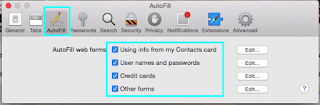
Remove different types of autofill settings on Safari
auto Complete from saved contacts: Not only your det ails, But you are getting other’s saved user data from Contacts app, Don’t want that Then uncheck it.
UserName/ Email or Password: by mistake you saved your login details in your browser or Mac for Social, Banking or other forum website.
Credit Cards: here you can see all the credit card data those have been save in your browser.
Other Forums: other web forums has been stored will displayed here.
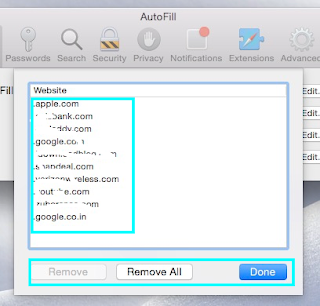
autofilled webforms settings on Safari OS X Yosemite, Mavericks
You might like this: How to enable website restriction on OS X Yosemite: Guest or Child account.
Autofill for safari is not needless feature but very useful that you never seen on other web browser.
No comments:
Post a Comment