Recently WhatsApp app updated for iOS device, Very useful and New features added with bookmark your favorite message by starred it. here you can learn how to starred message in WhatsApp iPhone app and remove (Unstarred it). Starred message you can use for later read or use as an important notes like contact number, Address, Photos and Videos.
To use this features you have updated WhatsApp version (2.12.7) or new. First verify, By manually update iOS app or Set Auto updates for upcoming new updates on other apps.
Steps for starred message in WhatsApp iPhone: Bookmark or Save text
Step 1: Go to the WhatsApp app, And Open it.
Step 2: Tap your recipients (Friends name) from chat screen. Tap and Hold message that you want bookmark/ Starred or save in WhatsApp app.
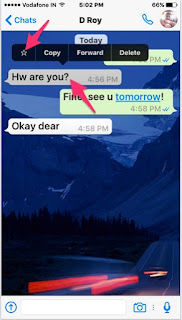
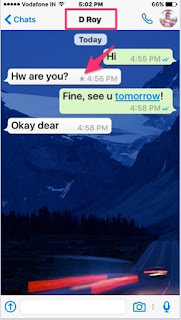
Starred Text from conversationstarred message in WhatsApp iPhone, iPad
Step 3: Your saved message will be saved under the recipients profile > Starred Messages.
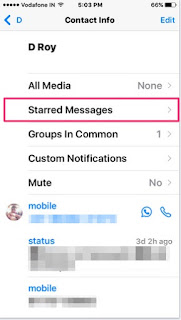
Starred Messages in WhatsApp app
Message will be listed with date and time format. To see message in chant conversation tap on it.
For Remove starred message from Facebook Profile
Tap on hold on message that you want remove from starred message list, Then tap on star icon from popup list. See in below image.
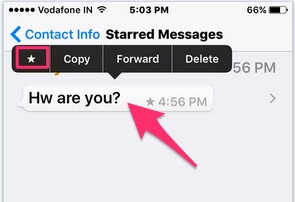
Bookmark message in WhatsApp iOS
Remove starred message from whatsapp: Don’t choose delete option from popup menu, Otherwise it will be removed chat conversation that’s you never restore or get back.
Starred message will be not removed but start icon only notify that, You have bo okmark this message for high priority as a reminder, Notes and Easy to Forward, Copy to other apps and mail.
More other useful tips on whatsapp or other tech apps kindly stay touch with us on social media or comment on below for more help in your case. hope that your all queries on starred Whatsapp message like Where to show all starred message in WhatsApp iPhone app, How useful Starred message.
No comments:
Post a Comment