There are too many reasons behind your Mac performance. This is one of the primary reasons that I fixed on my Mac. Well, Apple is giving the option for see startup program on Mac running on MacOS Sierra or later, EI Capitan, Yosemite. For instantly start your work and Don’t remind about the first job on every morning. Users are keeping Mail app, Safari, Notes, Skype and Third-Party Software as a Startup program.
Some of the time we need to add this startup program list depends on usage and comfortability.
Follow my Steps for Manage start up program on Mac OS
We can add a new program, Remove Existing adds and Clear whole list that call to option whenever turn on Mac.
#1 Open system preference on Mac from Apple menu or Search “System Preference†from Spotlight Search.

1 System Preferences on Mac: Startup program on Mac
#2 Next to the System Preference, Find Users & Group

2 Users & Groups in Mac Settings
#3 On Users & Group windows, Tap on “Login Items†tab. All the programs will be listed there and Greyed out interface. To make changes, unlock with authentication icon at corner windows,
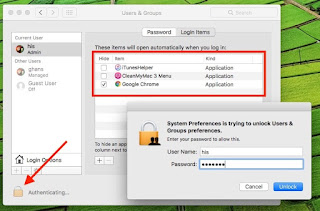
3 Authentication for change settings in Users and Groups
Use Username and Password â€" Admin Details.
On ce you log in, we can Select the program that we want to stop startup automatically on login. Then press “â€"“ sign.
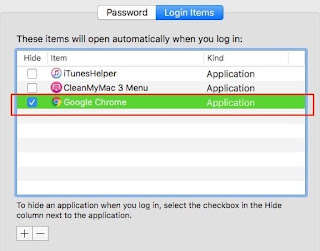
4 Choose program that you want delete or remove
Change or Add startup program on Mac
Need to add any Third-Party program in start up screen list.

4 Choose program that you want delete or remove
Click On “+†Option, Choose an application from Finder screen.

6 Add new program in startup
Tap on Done.
Another Option is Hide startup program from Screen but launch
Near to each program added in startup program list, Customise individually using checkbox given near to program name.
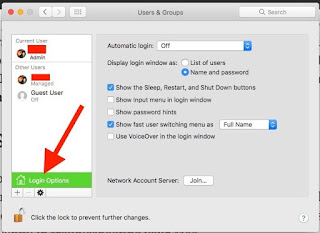
7 Users & Groups settings on Mac
Enable Checkbox: selected Checkbox for the individual application, that means a program is launched but not seen on MacBook, iMac or MacMini desktop screen.
I recommended keeping uncheck all. Useless click attempt on program after launched in background,
No comments:
Post a Comment