What is iBoxCheck?
iBoxCheck is a desktop-based utility that allows you to check the iOS version of a sealed iPhone without activation. It is developed by Nick.
Currently, it supports the following parameters â€"

Remember, this tool is quite big in size and weighs a mammoth 377MB. According to the developer, the reason b ehind this is the number of frameworks it utilizes.
How is iBoxCheck useful?
iBoxCheck is a desktop-based utility that allows you to check the iOS version of a sealed iPhone without activation. It is developed by Nick.
Currently, it supports the following parameters â€"
- IMEI number
- Serial numberd
- Date of manufacture

How is iBoxCheck useful?
Although this aspect of jailbreaking is not talked about much, it is important to check firmware version before buying a device.
For example, you want to purchase a new iPhone specifically for jailbreaking. Since jailbreak depends upon the firmware, you would need an iPhone on iOS 10, 10.1.1, or 10.2.
If you go through with the purchase without performing your due diligence, you might end up losing money.
The reason being there’s no guarantee that your smartphone will come with a jailbreak-able firmware version.
This is precisely where iBoxCheck comes in.
With access to the firmware version beforehand, you can easily decide if an iPhone is worth buying for jailbreaking.
Compatibility
As of now, it is compatible with the following iPhone models only â€"
- iPhon e 5s
- iPhone 6
- iPhone 6 plus
- iPhone 6s
- iPhone 6s plus
- iPhone SE
- iPhone 7
- iPhone 7 plus
Download iBoxCheck
- Beta 1 (official)
#Update: The link is no longer available at preseent, I will upload the latest link as soon as the developer releases any news.
How to check iOS version of iPhone without activation?
Step 1 Download the iBoxCheck ZIP package to your computer using the link above.
Step 2 Unzip its contents to a folder on your computer.
Step 3 Run the iBoxCheck_v1.0_Beta.exe file to start the program. You can now access all the three following modules â€"
- IMEI
- Serial Number (coming soon)
- Plain date
IMEI module
- Access the IMEI module and key in the desired IMEI number in the text field. It relies on a third-party website for checking IMEI. Therefore, you must disable your firewall while using it.
- Solve the reCAPTCHA and then press Go.
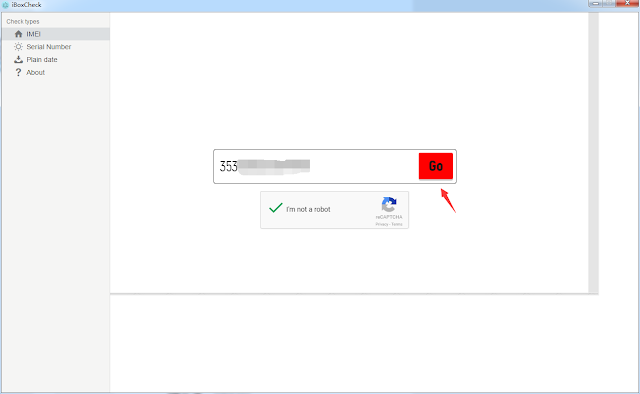
- Wait for it to determine the iOS firmware version. If it doesn’t work, restart the program and try again.
Plain date module
- You can also check the firmware using manufacturing date from the Plain Datemodule.
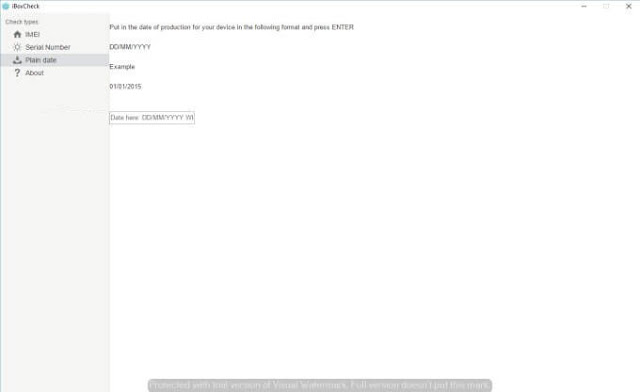
- Enter the date I entered 07/07/2017 and it correctly predicted the iOS version as 10.3.3.

At prsent, there’s no iOS app for this tool at the moment.
You can share on Facebook or Twitter.
No comments:
Post a Comment