As we know calendar on your device is smart way to memorize upcoming event, Notification for different purpose. So people are using calendar for Business, Student or Office work, at that point you might be use different service like iCloud, Google. Then what are the best things to access different platform calendar at one place or sync it. Thankfully we have a great solution that work amazingly, By move iCloud calendar to google.
We have an apple desktop or macbook then it’s also available to that device but for what if we want in on our windows PC, Online google calendar or Outlook.
Learn basic steps for Export calendar from iCloud and import to other device or Google calendar account.
Steps for mo ve iCloud calendar to Google Calendar [Mac/ iCloud to PC/ GCalendar or Outlook]
1: Go to the icloud.com/calendar account and login with Apple ID and Password.
2: Change the Permission for access or download iCloud calendar to other device. For that Go to full month calendar, From bottom option.
3: From the Right pane, Go to the Home > Click on Share icon > Publick Calendar > Ok
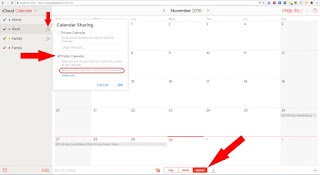
1 Share calendar for Publickely download (1)
For send download link to your or other work Email address, also send to your iCloud mail account. (Reuse)
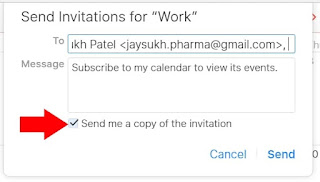
Share iCloud Calendar link to mail address and download locally
From your mail copy link, See below image
Past in your Browser by replace “webcal†to “http†in the URL and press enter. File will be Downloading in (.ICS) format in your browser
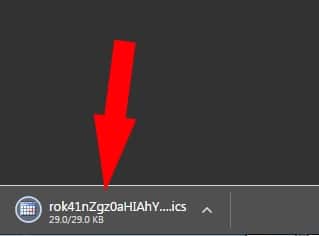
3 Replace webcal to http in download calendar link
4 Get download copy in your Browser
Open in Google Account or Calendar App
Ope n calendar file on your third party Mail app (iCal on, Outlook or Others).
Inside the other calendar, import downloaded icloud calendar.
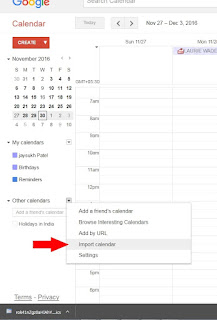
No comments:
Post a Comment