Do you want to check app version on iPhone or iPad? Comes with regular updates for thousands of apps and installed apps as well So we must be aware of how to manage or check app version in iPhone that been installed and Available for us in-app store. Tricks to check it kind of interesting, or alternate way making you confused, here is the guide on how to check app version quickly and take action for an update. Also gives many benefits like security, Bug fix, new features.
Time to upgrade to a new iOS device, Ways to check app version in iPhone/ iPad has been changed. Here I show you how to check installed current app version and an available latest version for iOS 11/iOS 10/ iOS 9 or iOS 8 devices.
Steps for Check app version on iPhone/ iPad: installed and new available
1: Go to the Settings app on iPhone/ iPad.

Tap Settings App on your iPhone
2: Next, Tap on General.
3: Then, Tap on Storage and iCloud usage. (iOS 9 and iOS 10)
For iOS 11 or later â€" Tap on iPhone Storage or iPad Storage or iPod Storage, then wait unti l spinning wheel fully loads and scroll down the screen.
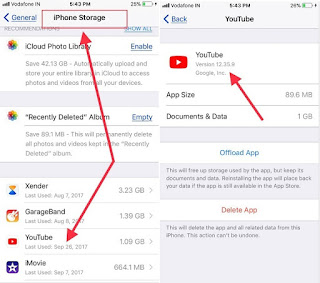
Check App Version on iPhone iOS 11 or later
Note: for iOS 8 > General > Usage Then Go to Step 4
For iOS 7: General > Usage > Apps
4: Next, Tap on Manage storage under storage section.
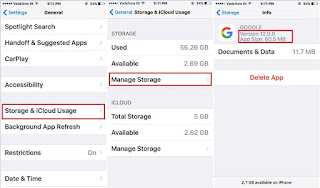
installed app version in iPhone, iPad on iOS 10
Here you can see all installed app in full list, for app check tap on it.
Next, Screen shows Current app version installed and Size consume by an app in MBs or GBs.
Alternate Ways: Inside app setting
All applications developers display app version under about sett ings section. In Below screen, you can see twitter app version on app. (Sample: Twitter)
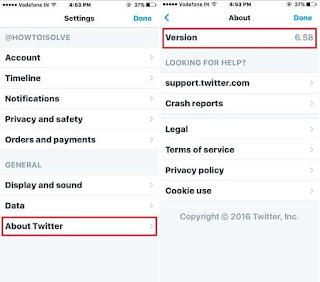
app version in iPhone from App
Check App Version on iPhone or iPad using Apple App Store in iOS 11 or later
You can see the bottom screen as an example of Youtube App on iPhone 8 Plus App Store.
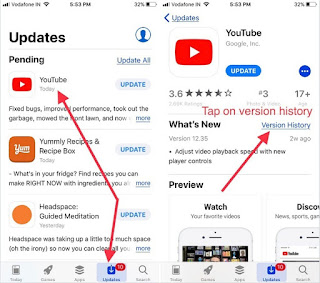
Check App Version on iPhone iOS 11 using App Store
New App version available for update know from app store iOS 10 or earlier
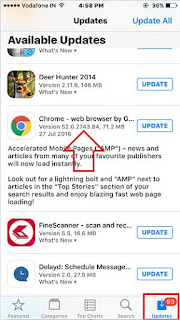
New app version in iPhone using app store
Open app Store > Tap on Updates from beneath tabs. There you can see a list of all apps available for update. By tap on App name, > Check new Features and Bug fix, App version also there.
No comments:
Post a Comment