Really helpful and must to know tip that the how to disable or stop apps using mobile data on iPhone 6, 6 Plus and running all iOS 8 devices. For all the apps mobile data/ cellular data used option is default enabled. The Apple gives customize option in their iOS devices to use the mobile data either for all installed apps or for the single app. If you want to disconnect few apps then you can be doing turn off particular app.
When your device connected with Wi-Fi and, And Audio or Face time video calls you make will use the Wi-Fi network. If your router loses its internet connection, or if the Wi-Fi connection degrades and you Mobile data is enabled, then you’ll stay connected to the Wi-Fi network, but your device will route the data over Mobile data.
To prevent to use of Mobile da ta by FaceTime then you must turn off FaceTime app in Mobile Section. So know perfect that how to stop apps using mobile data on iPhone 6 or iPhone 6 plus.
Steps on how to stop apps using mobile data on iPhone 6, 6 plus: iOS 8
Step 1. Go to the Settings app on your iPhone, then
Step 2. Tap on Mobile you can see it between Bluetooth and Carrier options
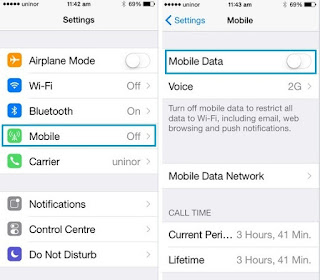
stop apps using mobile data on iPhone 6, 6 plus
Step 3. Now Turn on Mobile Data, if it’s already enabled then ignored it and go next

how to enable or turn on mobile data on iPhone 6, iPhone 6 pLus and iPhone 5S and IOS 9 and iOS 8
Step 4. On the same iPhone screen scroll down and go below you’ll get ‘’use Mobile data for’’ Section in this section you can be seeing all installed iOS apps including third-party app also.
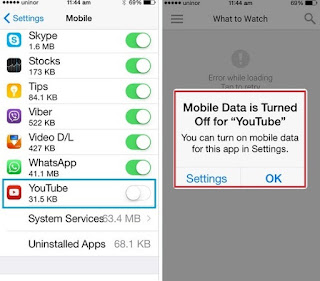
how to stop apps using mobile data on iPhone 6, 6 plus: iOS 8
For example whether you want to disable/ turn off YouTube, WhatsApp, Facebook, Apple Watch app not refreshing whenever you turn on Mobile data then you must disabled these apps.
No comments:
Post a Comment