Here I’m going to describe how to turn your iPhone camera into 4K video recording mode. Means you can prepare yourself to Record 4K Video on iPhone 7 Plus and iPhone 7. 4K video technology also called Ultra High Definition video. Generally, due to high resolution, the video or movies take much memory to save it on your device. Apple iPhone 7 And iPhone 7 Plus series shipping with wide color display and ability to shoot 4K video recording feature. It is the remarkable feature after the Camera app built-in Digital Zoom up to 5X for iPhone 7 and optical Zoom at 2x; Digital Zoom up to 10x for iPhone 7+.
By default, your camera settings come with 1080p HD to 30 fps (frame per seconds). Hence, if you want to shoot Ultra HD Video or Movie with apparent sharpness on your brand new iPhone, then you have to change Camera settings. For that follow our guide as mentioned above . A simple trick to turn on 4K Settings to shoot HD film on your brand new iPhone 7 & iPhone 7+ running on iOS 11. Similarly, past year released iPhone 6S and iPhone 6S Plus and iPhone SE users can do Ultra Videography with the same show-up instructions.
Read More â€" Record iPhone Screen in iOS 11 [you don’t have to need Jailbreak]
Complete Guide About Record 4K Video on iPhone 7 Plus/ iPhone 7

Record 4K Video On iPhone 7 Plus
1. Launch Settings App from the Home screen.
2. Next Up, Scroll down until you get to photos and camera.
3. Now scroll down further until you can see Record Video option under the Camera Settings.
4. Tap on Record Video.
5. Now select 4K at 30 fps.
For iPhone 8/ 8 Plus/ iPhone X users â€" Here’s how to record 4k Video on iPhone 8/ 8 Plus and iPhone X 4k at 60 fps
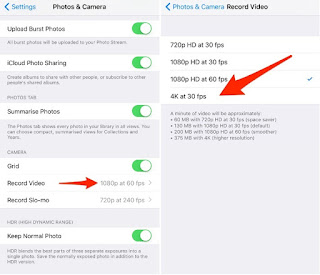
recording Ultra HD video on iPhone 7 Plus
For Extra knowledge: Indication of what’s of memory usage.
As per appear on Record video Screen, iPhone 7 4k video file size for 1 minute is 350MB with higher resolution. Don’t worry. If you’re a low storage iPhone owner, then you can try this external Flash drives to save memory space on your iPhone.
Now Your iPhone is ready to shoot 4K Video Recording: Film, Movie Trailer
Step 1. head on over the Camera App and then Video.
Step 2. You will see 4K button option at the corner on the screen. So to take Ultra High-Resolution Video Tap on 4K. Now click on the Red button to shooting 4k Video same as like regular.
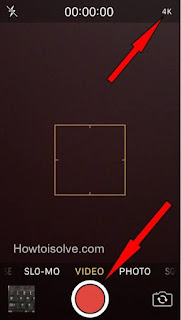
how to how to Take 4k video iPhone 7 Plus iOS 10
Finish!
Read More: how to trim Video in iOS without using third-party apps and Get here how to shoot 360-degree videos on iPhone.
If you ever want to edit camera resolution setting or turn off record 4K Video on iPhone 7 Plus or iPhone 7, then just follow steps as mentioned above from 1 to 5 and choose a resolution that you would like.
No comments:
Post a Comment