Apple gives the commitment in New Siri About, Siri is more natural and Useful, New Voices are more natural and Expressive. Apple planned a new way to interact with Siri using Type to Siri, That helps to find your question if you are poor in the English language. To use Siri Translate you must deactivate or Disable Type to Siri on iPhone, iPad and iPod.
Note: Siri Translation and Type to Siri is only available in iOS 11 devices. Without Siri Translation App We can do it officially.

1 How to use Siri Translate on iPhone iPad in iOS 11
Steps for How to use Siri Translate in iOS 11: iPhone, iPad
Select Language that you want translates Find the Available language that supports Siri.
Two Ways to Activate Siri:
Using Hey Siri Command: Enable Hey Siri on iPhone (Go to the Settings > Siri and Search > Enable Listen for hey Siri toggle) and Say “Hey Siri†remotely, without unlock or touch iPhone we can use Siri.
Hey Siri not working on iPhone
Using Physical Button:
For iPhone 8, 8 Plus and Earlier: Press and Hold Home button to activate Siri on Lock screen or Home screen,
iPhone X: Press and Hold Side button to activate Siri,
Once Siri activated, Say translate: Siri Will give options on screen in Sequence (French, German, Italian, Mandarin and Spanish).
Use Siri Translate in iOS 11 on iPhone, iPad: Try Different Comment in Correct syntax
Say Translate, Select Language for next questions convert into that language,

2 Translate Siri Command or Text using Siri
Say, Translate in “Name of language†Question.

3 Convert Siri text in to other language
Siri is now more enjoyable and smart that gives the correct suggestion that Perfect with Human Sound, Natural by delivering batter inflection and pronouncing.
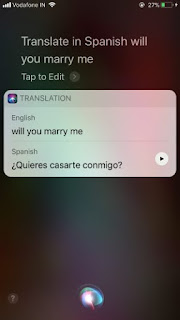
4 Translate text on iPhone Siri
Till this time, Apple gives selected languages in the world; more will be added in future.
Siri Enhanced for Music app over 50 Million song search using Siri, and Get exact Search from your past habits.
Other Interesting Siri Commands for iOS users: Here’s Sample
Now freely use S iri Translate in iOS 11, don’t miss to Share and Know to your friends via social button given at here.
No comments:
Post a Comment