Here you will get all about to use redeem iTunes Gift card on iPhone and iPad is very easy after learning this post. Redeem is nothing but one kind of Digital code, you can enter it by two ways one is manually, and other is using iPhone Camera. You can use iTunes Gift cards and content code with redeeming for various stores Such as App Store, iTunes Store, iBooks Store or Mac App Store. There are two options for entering redeem code using iPhone camera as well manually. To redeem iTunes/ Gift card, you must have at least need which you can read from below.
Before redeeming iTunes gift card what things you should have If you don’t know, then read given below requirement for redeeming iTunes Gift Card on iPhone.
You’ve iTunes Gift card with focus box around the redemption code, iOS 10/ iOS 11 or later iPhone, iPad or iPod touch; Correct Apple ID to login with iTunes Store, internet connection, and well-lit room.
Alternate method for Redeeming iTunes Gift card on iPhone, iPad Pro, Air, mini
This is the way for entering the code manually if you don’t want to use iPhone camera for scan redeem digital code.
Step 1. Tap on iTunes Store, iBook Store or App Store on your iOS device.
Step 2. Next, choose Featured section and scroll down
Step 3. Tap on Redeem (you will need Sign in with Apple ID)
Step 4. Now, inp ut your redeem code manually even in some countries; you can redeem gift cards using your built-in camera of your iPhone, iPad or iPod Touch.
Step 5.Now, Enter your Gift code or content code and then tap on Redeem. If you’ve iTunes Gift Card, enter the 16-digit code which is printed back on card â€" code start with X character.
Step 6. After the redeemed code, your iTunes account credit will update. You might need to sign out for check your balance on all your iOS devices. Appear your iTunes balance underneath the Apple ID.
Step 7. After successfully redeemed code, your content will start downloading.
That’s it. Now for redeem iTunes Gift Card o n iPhone. This is useful tips for iOS 10/ iOS 11 or later devices â€" (iPhone 7/ 7 Plus, iPhone 6S/6S Plus, iPhone 6, iPhone 6 Plus, iPhone 5, iPhone 5S, iPhone 4S, iPad Air, iPad Mini, iPod Touch).
For iOS 11 and later users â€"
All new redesigned App Store, so that to redeem iTunes gift card â€" you can use Today, Games, Apps section.
To redeem a gift card or send a card in App store running iOS 11 or above device then you can do that using following guide.
Step #1. open the App Store appear in new logo design.
Step #2. Tap on anyone tab among Today, Games, or Apps and scroll down the screen until the end.
Step #3. You will see two buttons Redeem and Send Gift.
Tap on Redeem.
Next up, Use your device camera or enter your code manually.
An Updates tab also offers to Redeem and Send Gift button. Let’s tap on Updates tab, now tap on your profile Avatar appear upper-right â€" Now tap on Redeem Gift Card or Code. That’s it.
Extra Tidbits:
You can also easily add to your account balance with an iTunes Pass. Add iTunes pass to Wallet. Then Present it to a Specialist and indicate the amount you would like to add to your balance.
Now you can also purchase items from Apple iTunes Stores and App Store with PayPal. For that, you must have PayPal Account and setup or change payment method from credit card to PayPal. It is very easy.
2nd Way â€" Enter Redeem using iPhone camera
You want to use your camera for redeeming iTunes Gift card code then
- Follow above way up to step 4, and then you will appear Use Camera option Tap on it.
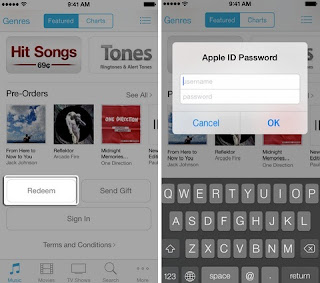
redeem iTunes Gift Card on iP hone 6 screen
- Peel off the label on the back side of iTunes Gift card.
- Hold the back of the card the front with black focus box up to your camera
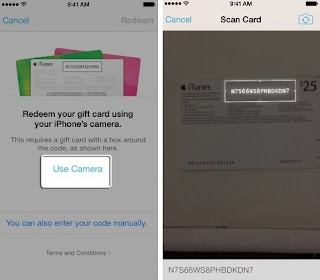
for redeem iTunes Gift Card on iPhone 6 Plus screen
- Your iPhone or iPad camera will read the redeem code, and your iTunes Store balance should appear on an iOS device screen.
That’s it. How to seems this tutorial on redeeming iTunes Gift Card on iPhone, iPad and other iOS devices. Share our reply in the comment box. Know your iTunes Card Balance.
- For, in the case of E-mail redeem you’ve need just one click.
- If you have the promotional code, then you must redeem it before date printed on iTunes Gift Card.
- If you don’t have an Account, then you can create an account without credit card.
iTunes gift card not working
If ever you facing error like iTunes gift card not working at that moment check out that Card or code is valid, card or code has already been redeemed before by you or someone else, Card or code is inactive, Card or code might unreadable, if card or code is from a different country or region. Please take help of Apple Support.
No comments:
Post a Comment