Bootcamp on Mac system is a great interface for different desktop OS. It’s officially run other desktop OS (Windows 7, Windows 8 or Windows 10) beautifully. This option is also allow removing whole partition, System files and Data file remove easily and restore space in your Mac primary system. It will increase your Mac performance and User behavior on working time. So you can remove windows bootcamp in just few clicks.
Your system is running on Windows with Mac using Bootcamp partition. But for remove Windows bootcamp you must need to do only from OSX Platform. Restart your Mac, immediately Press and Hold down the Option key until you see Startup manager -> Double tap on Macintosh HD icon.
Before you remove bootcamp partition must keep whole data backup (Files/ Folders) on Exte rnal Drive or Online cloud storage. Once delete bootcamp has no option to recover it.
Useful: Optimize Storage space on macOS Sierra
Steps for Remove windows bootcamp partition on Mac with Sierra
1: Open Boot camp assistance from Application > Utilities folder. Or Search Boot camp from spot light search (Command + Space).
2: Next, Tap on continue button.

remove windows system from bootcamp
3: Choose “Install or Remove Windows 7â€. For add new windows Partition or Remove Existing windows Partition you should go with the same Option.
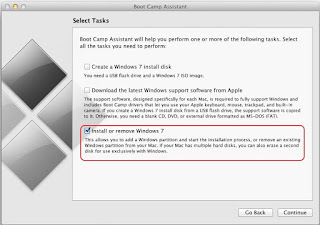
Remove Windows Partition from Mac Bootcamp
4: Next, Tap on Restore button â€" This option proceeds for mov e all space in to mail OS X Storage.
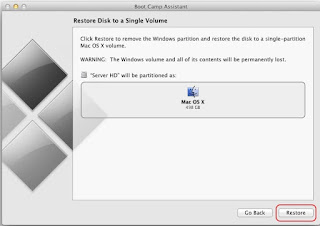
Restore windows partition in single volume
5: Enter Login password, for the verification and make necessary changes. Wait for 5 to 7 minutes to complete process no longer wait and quite speedy then expected.

Verify Login for make changes in partition
Finally tap on “Quit†to complete that.
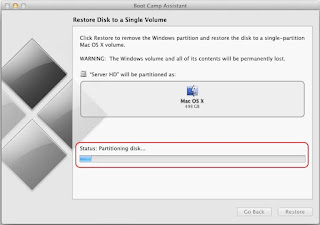
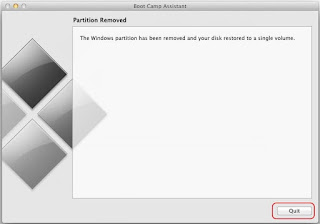
Process of Restore Disk volume
Remove windows Bootcamp partition from Mac
Above steps helpful on mostly all macOS system available bootcamp: OS X Yosemite, OS X EI Capitan, macOS Sierra installed on iMac, MacBook, Mac Mini or MacBook Pro/ Air.
No comments:
Post a Comment