The best feature of LG smartphones like G4 and G5 is its camera, and what makes it special is its ability to shoot photos in RAW format. Taking pictures in RAW will give photo editors incredible amount of control to tweak their images and improve its overall quality via powerful editing tools like Adobe Lightroom. Many new LG smartphone users have a hard time finding the option to enable RAW mode in LGs camera app.
To enter RAW mode, you will first have to switch from automatic to manual camera mode. This is very easy, simply open your camera app and then tap in the menu icon (three dot vertical line) on the top left. Now, tap "Manual". After youre in manual mode, on the left taskbar you will see a "JPG" icon. Tap on it and now it will switch to "RAW JPG". Â Now you are ready to shoot photos in RAW format.
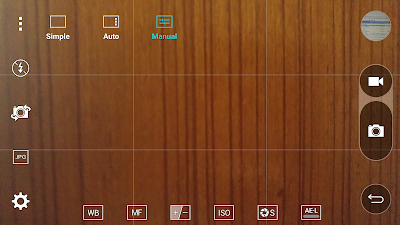 |
| Switching to manual mode |
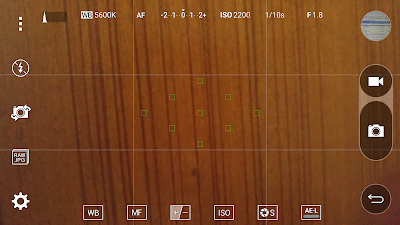 |
| Enabling RAW JPG shooting |
Before you start using the RAW mode, you should learn the basics of manual shooting. It is very easy to learn. Just play with the available settings that include WB(white balance), MF(manual focus), exposure (+/-), ISO and shutter speed (S). On brighter environment you will need to lower the ISO and the shutter speed. On a more darker setting or dimly lit indoor environment, experiment with higher ISO and lower shutter speed. Too much ISO, while brightens the image, can increase noise. Note that when you increase the shutter speed, your cameras shutter will open for a long time to let more light in and takes more time to snap a photo. So you will have to hold the camera very steady while shooting with low shutter speed. The white balance is used to change the color tone from cool to warm- use it to get the most natural color for your photos during different weather and lighting conditions.
The LG G4 and G5 with its f 1.8 aperture camera, is able to take excellent ni ght shots. You can take amazing night shots by using a small smartphone tripod. Just play with the manual settings and you will become a pro LG smartphone photographer in no time. Â
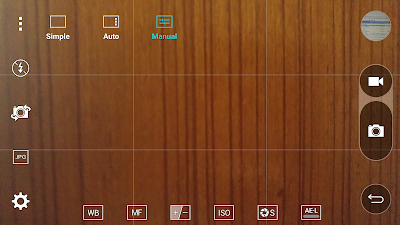
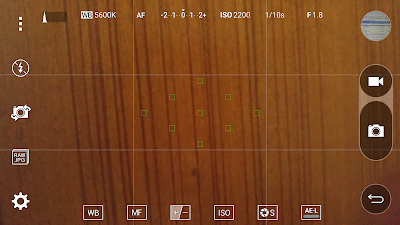
No comments:
Post a Comment