adjust auto sleep time on Mac OS X, Most of the folks are wondering about why my make auto sleep or showing black screen when he/she not continuously access Mac for few minutes. in the technical manner we can say it’s power saving mode or auto logoff for the security reason. Most of the people affecting due to apple gave limited time for auto turn off screen (About 10 to 13 minutes) by default. But we can vary this time from the Mac OS X System preference settings. Here i discussed how to Disable or Enable auto sleep display or auto logoff time duration on Mac OS X With Yosemite.
After sleep desktop or MacBook screen, your system process will be continued in background. But you can manage all the setting that you want, throughout the below way.
Note: In Mavericks, Quite different B ut functionality same as Yosemite. you can do under the system preference.
power solution go ahead by keep Portable External Macbook Charger
Steps for adjust auto sleep time on Mac OS X Yosemite, Mavericks
if you want to know what is current time duration set on your Mac, just Open terminal from Spot light, and past the below command line, result has been displayed in below image,
sudo systemsetup -getcomputersleep

adjust auto sleep time on Mac OS X Yosemite and Mavericks
Step 1: Go to the Apple Menu, Click on System preference.
Step 2: Next, Click on Energy Sever.
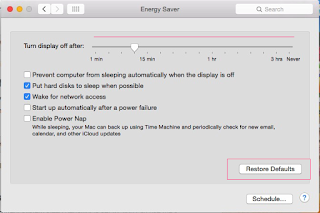
Using System preference set energy saving time
Step 3: Slide to left to right for increase auto sleep time on Mac or MacBook.
alert message will appear on screen, Click on Ok for set time.
Many other options related power saving are present there, You can enable prefer option as of your usage and requirements.
Adjust adjust auto sleep time on Mac OS X
Can’t able to set time using above steps, Past below command in terminal, Below example 45 is minutes
sudo systemsetup -setcomputersleep 45
< br />
disable or set never auto sleep time on Mac
sudo systemsetup -setcomputersleep never
less time duration more convenient for save power when mac is not in use. So set to try in normal duration, not longer time by adjust auto sleep time on Mac OS X Yosemite.
No comments:
Post a Comment