What you aspect on auto publish your private photos/ videos, Text message and comment to your instagram account? That’s all you will get through Hootsuite auto schedule post instagram from iPhone. Instagram iOS app doesn’t work on self post publish features for this time. So, you must go with third-party well managed and popular app in scheduling task. Here I explained full features of Hootsuite app on ways to publish, Success ratio and more in detail at below.

auto schedule post instagram from iPhone, iPad with iOS 9
Way to setup auto schedule post instagram from iPhone, iPad: iOS 9
Step 1: Download and Install Hootsuite app from app store in your iPhone or iPad.
Step 2: Launch App, Tap on setting gear icon at beneath tabs of the iPhone screen.
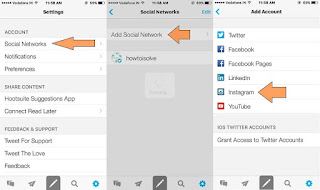
Add your instagram social profile in Hootsuite app
Step 3: Next, Tap on “Social Networks†option.
Step 4: Then, Add Social Network > instagram.
Step 5: Next screen, you need to validate your actual instagram account with Hootsuite app.
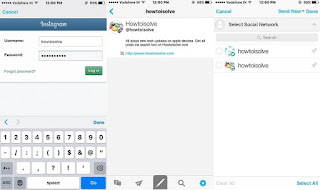
Verify insta account in app
Enter your Insta username and password, Authorize your account.
Step 6: Next, Tap on New post pencil icon at bottom â€" center.
Step 7: Choose your instagram account, where you want schedule a new Insta post.
Step 8: Before publish it, Select time auto post time schedule.
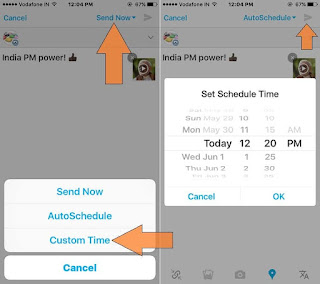
Set date and Time for upcoming schedule
Custom Time allow option to choose your day, Click time in hours and Time.
Step 9: Finally, Tap on Ok. And publish it by Tap on arrow icon at top right corner.
Also you can schedule any number of instagram posts as a pre scheduling under the scheduled tab. It’s easy to view, Edit or Delete intended post.
Sit back and you will automatically get notification alert under the notification center. Look at my feature images showing result of auto schedule post instagram from iPhone.
No comments:
Post a Comment